Is your iPhone running out of space?
Don’t worry, we’ve got you covered with some little-known tricks to free up storage and keep your device running smoothly.
The secret folder eating your storage
Ready to reclaim valuable space? Follow these simple steps to clear out duplicate photos and videos that are hogging your iPhone’s storage.
- Open your Photos app
- Scroll down to the Utilities section, and there you’ll find a tab called Duplicates. Go ahead and tap on it.
STAY PROTECTED & INFORMED! GET SECURITY ALERTS & EXPERT TECH TIPS — SIGN UP FOR KURT’S THE CYBERGUY REPORT NOW

This folder is where Apple keeps track of all your duplicate photos and videos. Many users are shocked to discover how many duplicates they have. For instance, you might have received the same image in multiple chats. Clearing out these duplicates can instantly free up gigabytes of storage.
SPACE RUNNING LOW? SECURELY STORE YOUR HEAVY FILES WITH THESE FREE CLOUD STORAGE SOLUTIONS
How to clear duplicates
- Open your Photos app
- Scroll down and find the Duplicates folder in the Utilities section.
- You’ll see duplicate files listed with a Merge button next to or above each.
- Tap Merge to remove duplicates and keep the original file.
- Confirm your decision by clicking the pop-up window at the bottom of the screen that will say, “Merge # Exact Copies.” The number will change depending on how many files you are merging.
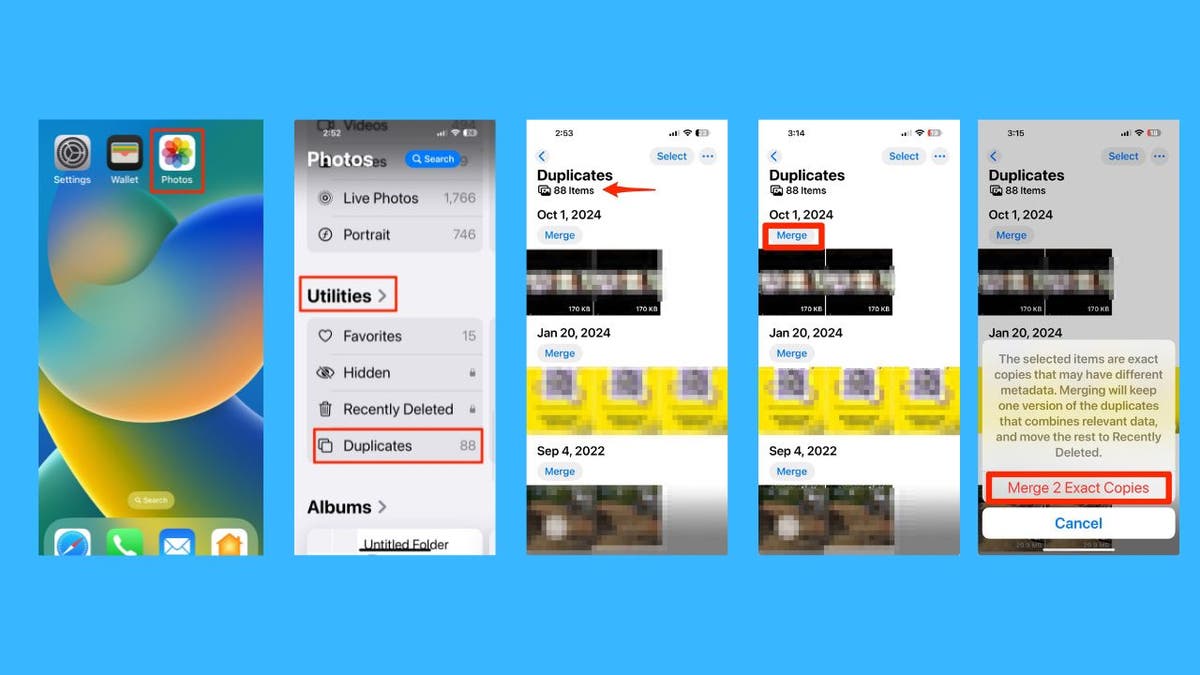
- For faster cleanup, tap Select in the top right corner.
- Choose multiple duplicates or click Select All to merge everything at once.
- You’ll see “Merge”check marks in the blue circle for each pair you wish to merge.
- Then tap at the bottom of the screen.
- Then click the pop-up with “Merge (number) Exact Copies Only” or “Merge (number) Items” and wait for the process to finish.
WHAT TO DO WHEN YOUR PHONE STORAGE IS FULL
More space-saving tricks
If you need even more space, try these additional tips:
- Go to Settings
- Tap General
- Click iPhone Storage.
- Review the storage breakdown and app usage.
- Check Apple’s recommendations at the top of the page.
WHAT IS ARTIFICIAL INTELLIGENCE (AI)?
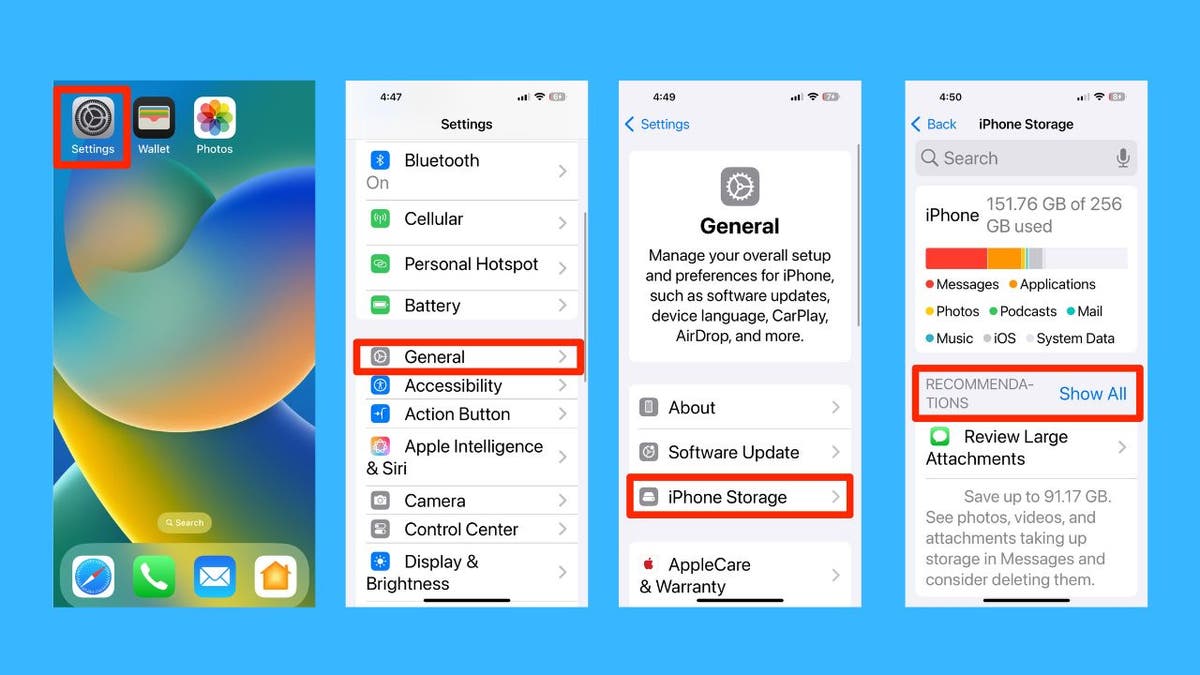
Some effective space-saving options include:
- Review large attachments: A quick way to reclaim storage is by deleting unnecessary videos and documents from your messages.
- Auto delete old conversations: By enabling it, it automatically removes all your messages and attachments that were sent or received one year ago.
- Remove Older Downloads: Keeps only the latest five automatically downloaded episodes per show.
- Review Downloaded Media: Manually check and remove unnecessary downloads.
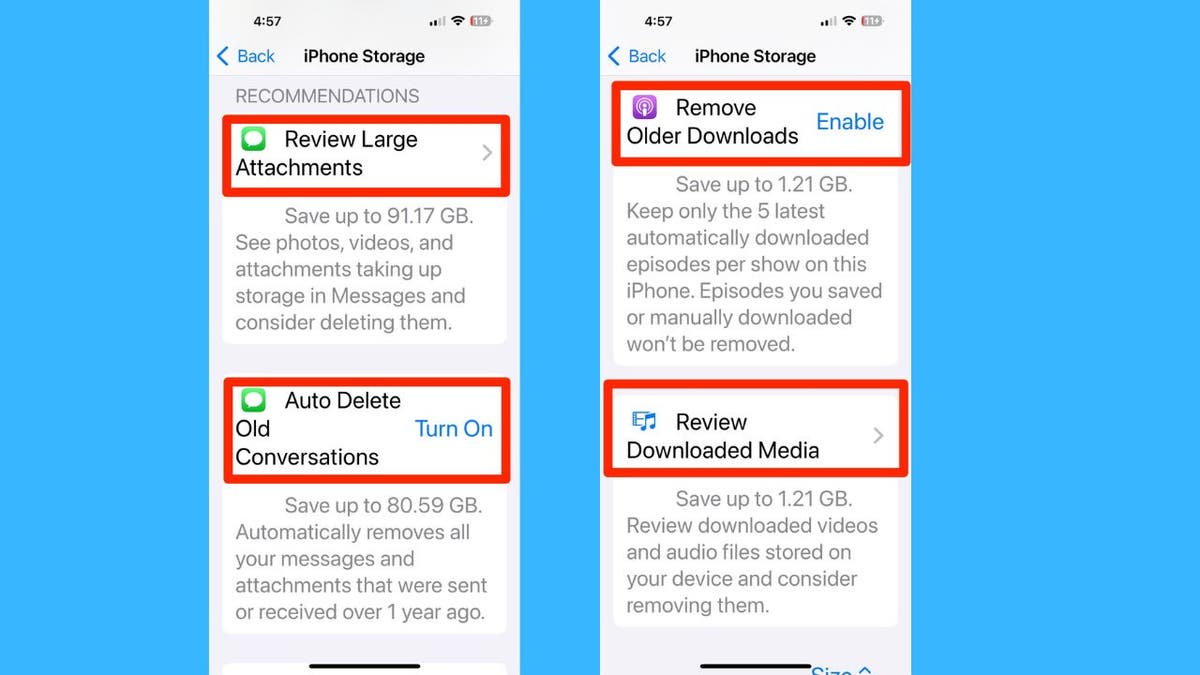
BEST WAYS TO DELETE UNNECESSARY FILES FROM YOUR ICLOUD TO FREE UP STORAGE
Kurt’s key takeaways
These simple tricks can help you reclaim significant storage space on your iPhone. Regularly checking your Duplicates folder and following Apple’s storage recommendations can keep your device running smoothly without the need for costly upgrades. Remember to review your storage periodically to maintain optimal performance.
Do you think clearing duplicate photos will change how you take or manage photos going forward, and if so, how? Let us know by writing us at Cyberguy.com/Contact
For more of my tech tips and security alerts, subscribe to my free CyberGuy Report Newsletter by heading to Cyberguy.com/Newsletter
Ask Kurt a question or let us know what stories you’d like us to cover
Follow Kurt on his social channels
Answers to the most asked CyberGuy questions:
New from Kurt:
Copyright 2025 CyberGuy.com. All rights reserved.
Read the full article here








